How to Convert a Word Document to PDF and PDF to Word
How to Convert a Word Document to PDF and PDF to Word
Latest update on April 20, 2020 at 10:34 AM by Aoife McCambridge .
There are situations where you receive a file in a format which is not compatible with your work. For example, a PDF document is hard to edit, but good for printing whereas a Word document is easy to make changes but not suitable for professional printing. There are many different ways to convert a file from PDF to Word and vice versa and in this article we'll show you how to using software already installed on your computer, free online converters or even Google Drive .This website will help you alot

To change a Word doc to PDF format, open the Word file that you would like to convert. Next, go to File > Save As… and in the dialogue box choose the PDF file format. Finally, click Save and use your new PDF file.

PDF to Word
You can also convert PDF documents to Word files using Microsoft Word. It is not the most reliable method because it can lead to formatting issues, but it works well with simple documents. Open a blank Word document, and click File > Open. Select your PDF document. Then, simply save the document using the .doc or .docx format. For premium access you can visit here

One of the easiest ways to convert your documents back and forth is by using Adobe Acrobat DC. This software is not free, the subscription will cost you 15.59 euros/month for Windows systems and 17.99 euros/month for both Mac and Windows. If you work with PDF documents regularly, it could be a worthwhile investment. You can also download Adobe Acrobat Export PDF for 2.03 euros/month here to export your files from PDF to Word and Excel formats.
Using Free Software There are several free programs available online that allow you to convert your PDF files to other formats, including Word's .doc format.
Solid Converter
Solid Converter has a free 15-day trial version and is very easy to use. You can choose to convert an entire document to a Word document, or you can simply select a section to convert. It’s an ideal solution for those looking to convert once, and not continually. The upgrade and annual use will cost you 39.99$ a year.
You can download it here for Windows and here for Mac.
Google Drive
If you have a Gmail account you can access Google Drive. There you can convert your PDF file to Word and back. Go to the New tab on the left column and choose File upload.

Upload your PDF file and then open it in Google Docs.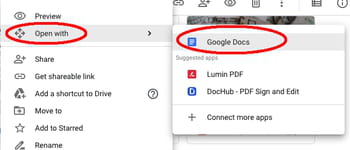
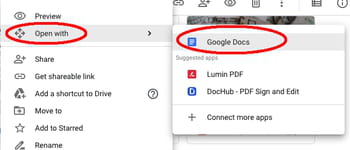
There is a risk you could lose some formatting, but if the file is simple it should work well. All taht's left is to download your converted Word file. This same method works for Word to PDF conversion.

Open Office
With Open Office it’s also quite easy to export files from PDF to Word and from Word to PDF. Upload your file, then go to theExport as PDF tab or Save As.. > Microsoft Document, RTF or other text formats .

You can download the software here.
Using Online Converters
Some websites can convert your files quickly online and for free. Some tried and tested sites we recommend are I Love PDF, Small PDF, Free PDF Converter. Just drag and drop your PDF or Word file, choose the format in which you’d like to convert the document and download it to your computer. You could also register or subscribe to the service if you have a lot more documents to transform.Check this out
This document, titled « How to Convert a Word Document to PDF and PDF to Word », is available under the Creative Commons license. Any copy, reuse, or modification of the content should be sufficiently credited to CCM (ccm.net).
Comments
Post a Comment